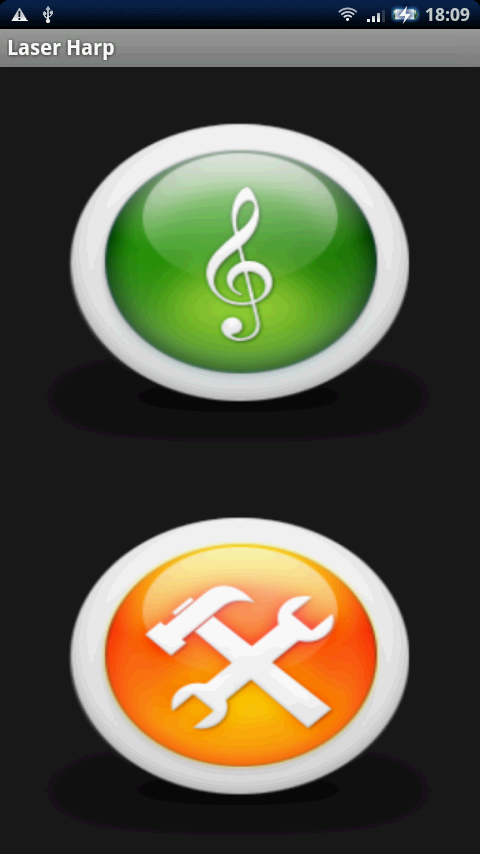
Here is the main screen of the application. Press the green button to play the Harp and the orange one to access the settings and tuning parameters.
Press the green button and when you hear a tone, put the phone camera side up on a flat surface so the top of the camera is nearest to you and making sure your hands are well clear of the camera. Try and avoid very dark or very bright conditions or positioning under bright lights etc. this will affect how responsive the detection is. The Harp will now calibrate itself. When you hear the second tone, the harp is ready to play!
Control the Harp by moving your hand a little distance above the camera lens, note that position relative to the lens is more important than height so choose a height that works best for you.
The area above the camera lens is split into 4 zones with zone 1 nearest to you and zone 4 farthest away. Moving you hand into zone 1 will play the chord associated with that zone; extend further to zone 2, and again the chord associated with zone 2 will be played, and so on.
To raise the pitch of notes played, keep your hand position in the same zone and move your hand left for lower notes, and right for higher notes - this might take a bit of practice to master, so use the Play Tone
setting to help - this will chime when the chord is changed.
Changing the Sensitivity Setting may also help depending on your device, light conditions and playing style.


