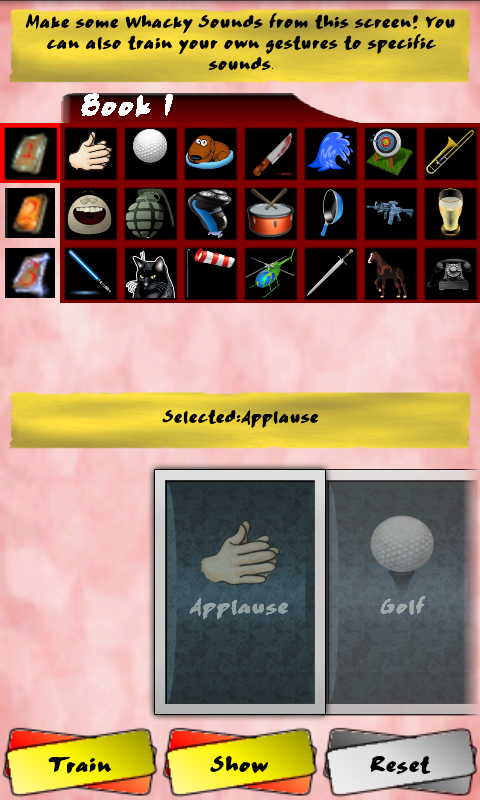
This is the main screen where you can learn and use gestures to generate sounds.
Press Show to see how to perform a sound's gesture; you will see a short clip of Bongo the Monkey showing you how to perform the gesture.
If you want to train your own gesture then press Train and then any significant gesture you make will be recorded and will override the default gesture.
Make sure the gesture is long enough and sufficiently different to other gestures to ease recognition.
Gestures trained in this way will be marked as Custom. You can revert back to the default at any time by pressing Reset.
The top of the screen shows all the sounds in Whacky Sounds. The 3 rows represent 3 sound books. Touching one of the 3 rows will cause a gallery of sounds in that book to be shown in more detail at the bottom.
You can then browse through the gallery and select the sound you want to learn or train.

